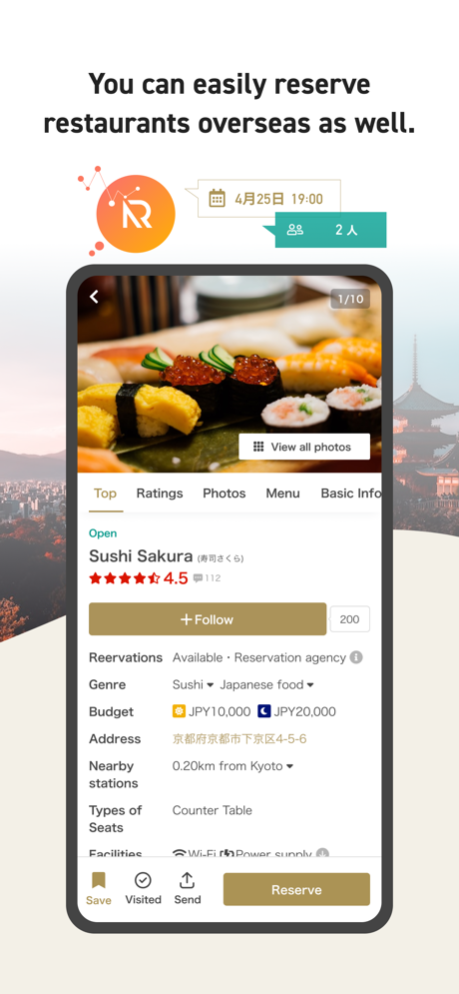AutoReserve 2.8.30
Continue to app
Free Version
Publisher Description
AutoReserve is the number one app for restaurant reservations! Even at places where online reservations are not available, AutoReserve is a gourmet app that uses AI to make phone calls on your behalf. You can also make reservations at restaurants overseas without speaking local language. AutoReserve also has a full search function, so you can find a restaurant and make a reservation with just one app.
=================
Features of AutoReserve
=================
■ Number one in the availability of restaurants for reservations ■
You can make reservations at over 1.5 million restaurants worldwide with AutoReserve including Japan, the United States, Korea, Singapore, Thailand, Hong Kong, the United Kingdom, Australia, Canada, the Philippines, and New Zealand. Embark on a culinary journey around the world by securing tables at restaurants, cafes, izakayas, bars, and beyond.
■ AI handles all phone calls to the restaurants ■
Even if a restaurant only accepts reservations by phone, AI will make the call for you, so there is no need for you to make the call anymore. Even when you want to make a reservation after the restaurant's business hours, AI will automatically call during the next day's operating hours.
■ Reservations at restaurants overseas are also possible ■
Have you ever struggled to make restaurant reservations while traveling abroad? With AutoReserve, AI will make phone calls on your behalf, making it easy to reserve at international restaurants. Currently, reservations at over 1.5 million restaurants is available worldwide, including Japan, the United States, Korea, Singapore, Thailand, Hong Kong, the United Kingdom, Australia, Canada, the Philippines, and New Zealand.
■ AI makes phone calls in order of preference for multiple desired reservations ■
If your first choice is unavailable, AI will automatically call the second choice. This is convenient when you want to reserve at an available restaurant from multiple options.
■ Enhanced restaurant search function ■
You can search for restaurants based on factors such as the nearest station or current location, price range, genre, and even Michelin-star ratings using the comprehensive filter function. Additionally, you can explore restaurants that have been visited by food enthusiasts or curated restaurant lists.
■ Save your favorite restaurants ■
You can create lists to save restaurants you have visited or want to visit according to your preferences. You can also share your lists with friends or let more people see them.
===============
Convenient in various situations! No need to call anymore
===============
・You want to make a restaurant reservation but are unable to make phone calls due to commuting, studying, or being in a meeting.
・You want to make a reservation at a restaurant but are not comfortable making phone calls.
・You want to find a restaurant near your current location where you can quickly make a reservation.
・You suddenly have a drinking party plan and want to reserve an available izakaya from several nearby options.
・You want to find a restaurant that matches your budget, area, and specific preferences.
・You want to reserve a popular Michelin-starred restaurant with private rooms for a weekend date.
・You want to make reservations at available restaurants in order from your saved list of desired restaurants.
・You want to find the favorite cafes of food enthusiasts.
・You want to make reservations at popular local restaurants during your overseas trip.
・You want to easily find and browse Japanese, Chinese, sushi, yakiniku, yakitori, French, Italian, Korean, beer gardens, and hard-to-reserve restaurants.
Oct 27, 2023
Version 2.8.30
Minor bug fixes and Improvements.
About AutoReserve
AutoReserve is a free app for iOS published in the Health & Nutrition list of apps, part of Home & Hobby.
The company that develops AutoReserve is Hello, Inc.. The latest version released by its developer is 2.8.30.
To install AutoReserve on your iOS device, just click the green Continue To App button above to start the installation process. The app is listed on our website since 2023-10-27 and was downloaded 0 times. We have already checked if the download link is safe, however for your own protection we recommend that you scan the downloaded app with your antivirus. Your antivirus may detect the AutoReserve as malware if the download link is broken.
How to install AutoReserve on your iOS device:
- Click on the Continue To App button on our website. This will redirect you to the App Store.
- Once the AutoReserve is shown in the iTunes listing of your iOS device, you can start its download and installation. Tap on the GET button to the right of the app to start downloading it.
- If you are not logged-in the iOS appstore app, you'll be prompted for your your Apple ID and/or password.
- After AutoReserve is downloaded, you'll see an INSTALL button to the right. Tap on it to start the actual installation of the iOS app.
- Once installation is finished you can tap on the OPEN button to start it. Its icon will also be added to your device home screen.